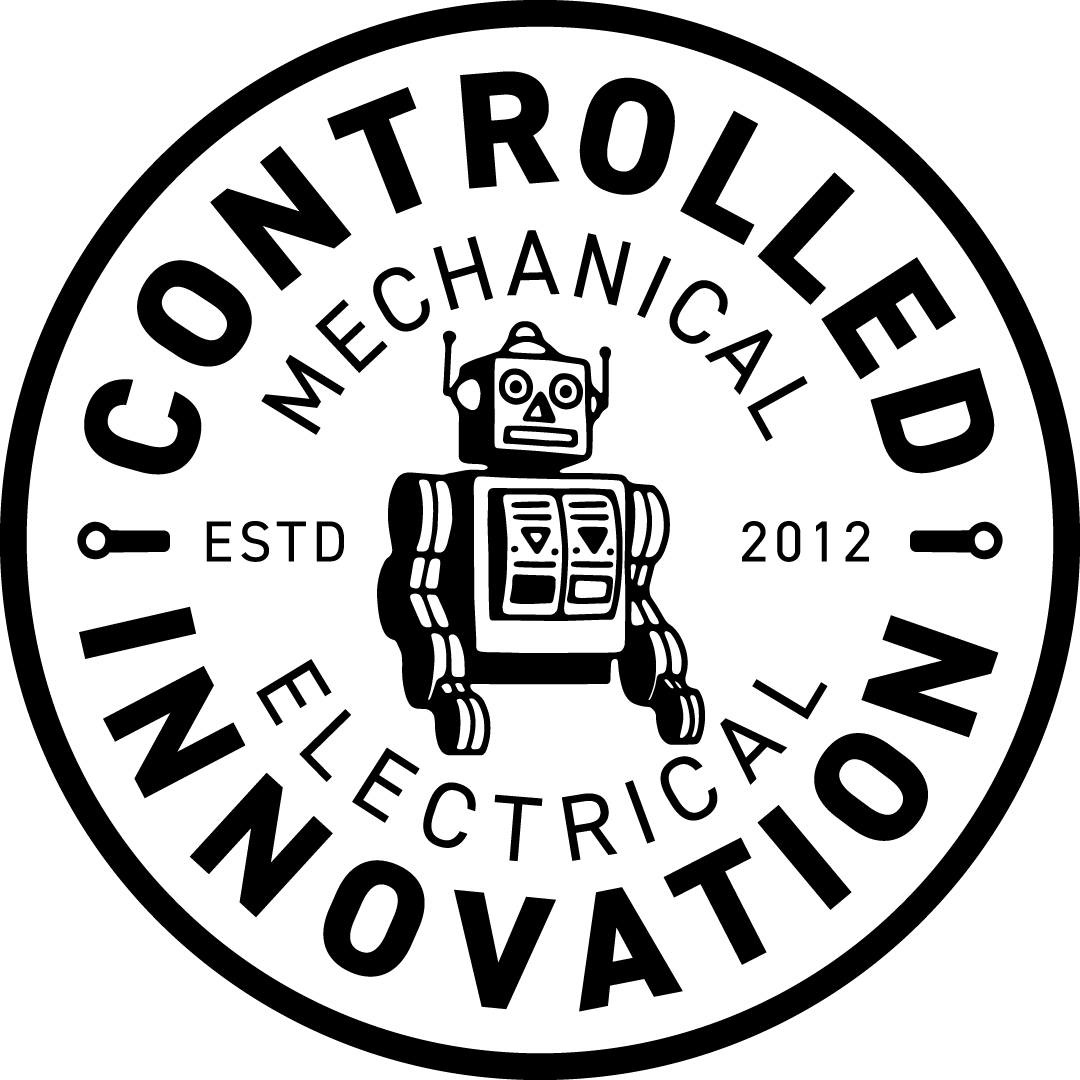Temp Sensor Location
Go To Service Menu (password 9999) then Function Settings
Mode 2 Setting 2 = Return Air Sensor
Mode 2 Setting 3 = Wall Controller Sensor
Auto Restart
Go To Service Menu (password 9999) then Function Settings
Mode 1 Setting 1 = Auto Restart after power failure
Controller Lockout
Go to Main Menu then Restriction Menu
Ensure controller temp and fan speed has been set first
2 Hr Timer
Go to Main Menu then Timer Menu
Temp Sensing Location
On Mr Slim systems, the sensor location is changed through the PAR controller as follows:
- Press the menu button
- Scroll up to Service and press tick
- Enter the password 9999
- Scroll down to Function Settings and press tick
- With the curser on Grp, press tick
- Scroll down to Mode 2, change it to 3 and press tick (setting would be 2 for the R/A sensor)
- Press menu to exit then back to get to the main display
4deg Offset (Used with remote sensor or wall controller)
The 4degC offset in heating will also need to be disabled:
- Press the menu button
- Scroll up to Service and press tick
- Enter the password 9999
- Scroll down to Function Settings and press tick
- Scroll across to All and press tick
- Scroll up to Mode 24, change it to 2 and press tick
- Press menu to exit then back to get to the main display